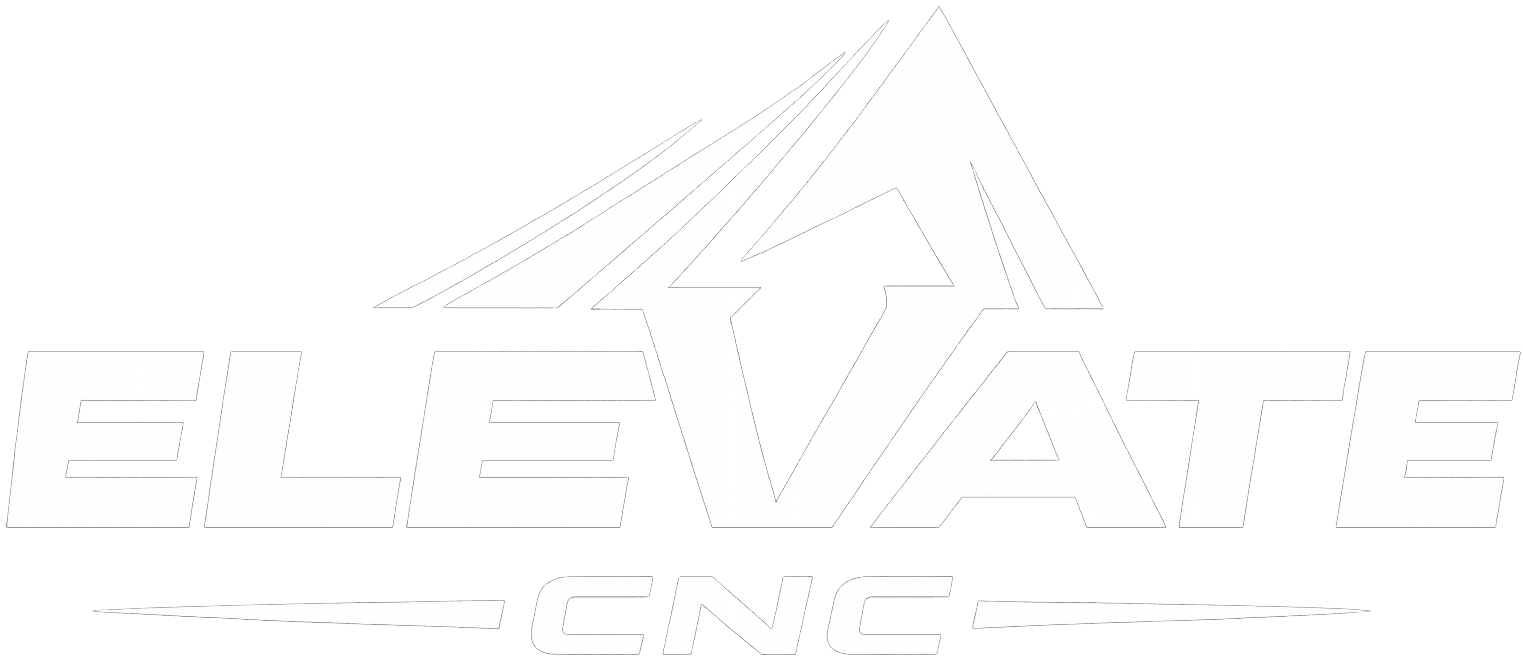Frequently Asked Questions
What do I need to Operate a CNC Router
1. Router Bits: Customers will need router bits specific to their application and the material they are cutting. Different types of router bits are designed for various cutting tasks such as engraving, carving, profiling, and more. Choosing the appropriate router bits ensures clean and precise cuts.
2. Computer System: A computer system is required to operate the CNC router. Typically, CNC routers come with a dedicated computer equipped with the necessary control software. Customers will need a monitor, mouse, and keyboard to interact with the computer and control the CNC router's operation.
3. CAD/CAM Software: Customers will need CAD/CAM software to design their projects and convert them into G-code, the programming language understood by the CNC router. CAD (Computer-Aided Design) software is used to create the design, while CAM (Computer-Aided Manufacturing) software generates toolpaths and converts the design into instructions for the CNC router. Popular CAD/CAM software options include Vectric Aspire, Autodesk Fusion 360, and VCarve Pro.
By ensuring they have these essential components, customers can effectively operate their CNC router and unleash its full potential for their woodworking projects.
What are the power requirements to operate Elevate CNC Machines?
Our CNC routers are designed to operate efficiently on standard 220V single-phase power supply. To ensure optimal performance and safety, we recommend that customers install two separate 30 amp 220V single-phase breakers for powering the CNC router and vacuum pumps respectively.
Do you have Payment Plans?
CNC routers and plasmas come with a range of price tags depending on your specific requirements, and purchasing outright might not always be feasible. At Elevate CNC, we specialize in manufacturing top-quality machines while leaving payment options to our partnered banks and financing companies. We collaborate with numerous reputable institutions to offer convenient payment plans, enabling you to reduce upfront capital and enjoy additional benefits. Moreover, if you're interested, you can easily get pre-approved through our website's quick and hassle-free financing application!
What is the difference between Elevate CNC Routers and Companies such as Laguna and shop sabre?
The major difference between Shop Sabre, Laguna CNC routers, and Elevate CNC's machines lies in the transmission mechanism used on the axes. Shop Sabre implements ball screws for all transmissions on the XY and Z axes, while Elevate CNC and Laguna utilize gear rack and pinion transmission for the X and Y axes and ballscrew for the Z axis. Elevate CNC opts for rack and pinion transmission due to its lower maintenance requirements and greater durability compared to ball screws. The precision of Elevate CNC's gear rack system is typically within +/- 0.001", which is suitable for most applications. Additionally, Elevate CNC is able to offer more competitive prices on its machines because it is a family-owned company with lower overhead costs, allowing it to maintain competitiveness without compromising quality.
What types of materials can your CNC Router work with?
Our CNC Manufacturer specializes in working with a wide range of materials including metals, plastics, and wood, ensuring high quality and precision in every project.
Can I upgrade My CNC Router down the road
Yes, most CNC routers are designed with upgradeable components to adapt to your business needs as it grows and changes.
Do Elevate CNC Machines have a warranty
Yes, Elevate CNC Machines come with a 2 year Mechanical and 1 year electrical warranty to ensure customer satisfaction and provide peace of mind for any unexpected issues or malfunctions.
What Control software does Elevate CNC use
At Elevate CNC, we use CNC12 by Centroid for our control system. CNC12 is a highly reliable and user-friendly control software that offers advanced features and precise control over our CNC machines. With CNC12, our customers can easily program and operate our machines, ensuring smooth and efficient workflow while achieving exceptional precision and quality in their woodworking projects. You can learn more about CNC12 by visiting Centroid's website: https://www.centroidcnc.com
What Design Software does Elevate CNC Recommend using
At Elevate CNC, we typically recommend using design software such as V Carve Pro, Aspire, or Fusion 360. These software options offer robust features and capabilities that are well-suited for designing projects to be machined on our CNC routers. Whether you're a beginner or an experienced designer, V Carve Pro, Aspire, and Fusion 360 provide intuitive interfaces and powerful tools to bring your creative visions to life. With compatibility with our CNC machines in mind, these software options ensure seamless integration and optimal results for your woodworking projects.
What Software is Recommended for Cabinet Making
In addition to V Carve Pro, Aspire, and Fusion 360, Elevate CNC also recommends Cabinet Vision and Mozaic Cabinet Software for cabinet makers. These specialized software solutions are tailored specifically for the cabinet-making industry, offering comprehensive design and manufacturing capabilities. With Cabinet Vision and Mozaic Cabinet Software, cabinet makers can streamline their workflow, from initial design concepts to the production of intricate cabinet components. These software options provide advanced features such as parametric design, material optimization, and seamless integration with CNC machinery, ensuring efficiency and precision in every aspect of the cabinet-making process.